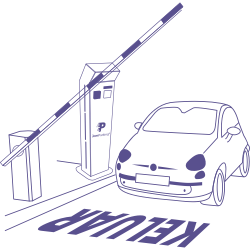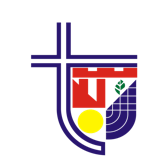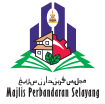JomParking
A quick and convenient way to pay for parking. Users can now save time and pay to park on–the–go.
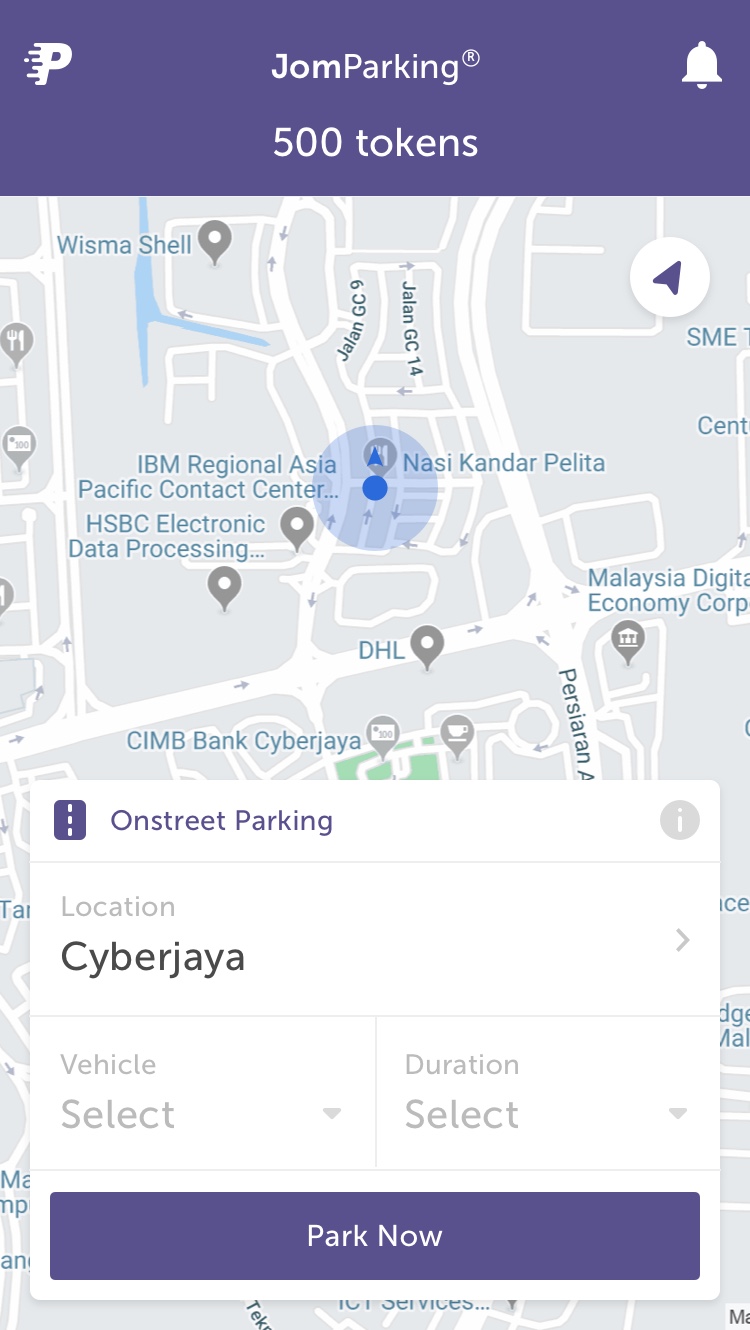
Save Time
Skip queues and avoid hunting for coins.
Extend Parking
Parking duration can be extended remotely.
Get Reminder
Keep track of time (a reminder will prompt users to top up parking time when expiry time is near – 15 mins).
Track History
All transactions can be tracked more efficiently.
Paperless
It’s paperless (users will not be required to print receipt).
Friends and Family
Users can pay for friends and register more than one vehicle.
Why Choose JomParking?
JomParking lets you manage parking effortlessly from your smartphone. Its sleek design ensures intuitive use, while quick, seamless transactions save you time.
How to Use JomParking?
Download
Download JomParking app on Apple AppStore, Google Play Store or Huawei AppGallery.
Register
Sign up new account for first timer or log in to your account for existent user.
Credit Reload
Select your preferred reload amount, starting from just RM15.
Park
Choose your desired location followed by your vehicle and parking duration.
Available Locations
On-street Parking
How to Pay Parking?
1. Activate/enable GPS and Location Service
To use JomParking, you need to enable GPS and location service to detect your nearest/current location.
2. Select Vehicle
Then, select your vehicle with registration number to continue using JomParking.
3. Select Duration
Finally select your parking duration before your parking payment is completed.
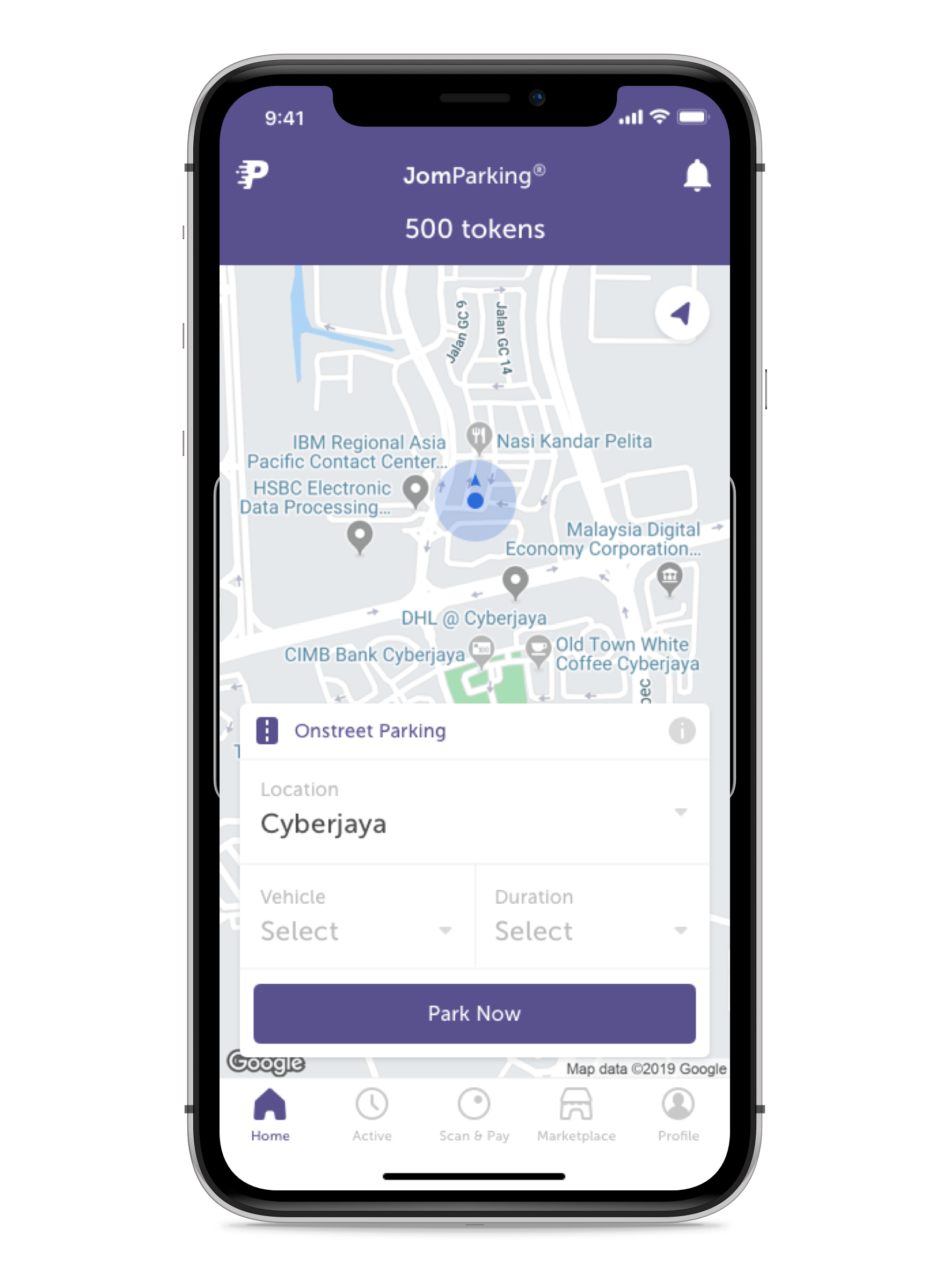
Off-street Parking
Step to enter car park
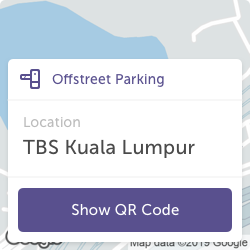
1. Select offstreet parking location
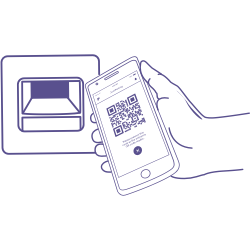
2. Click “Show QR Code”
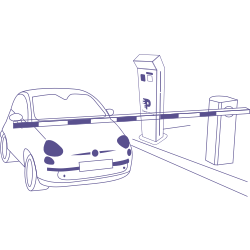
3. Flash your QR code to scanner